|
|
| |
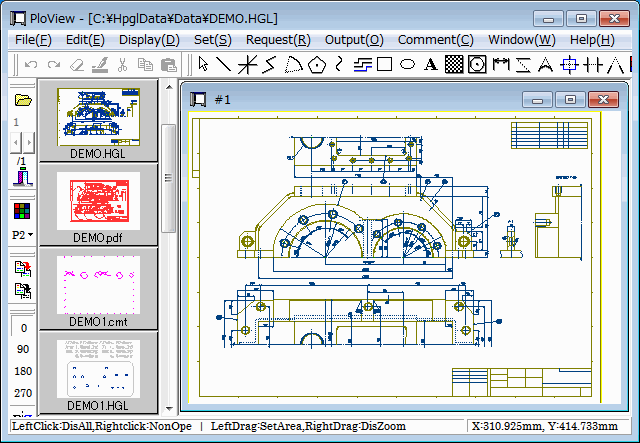 |
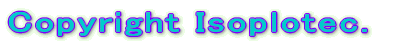 |
This "HP-GL Reference Guide" describes the HP-GL instruction.
HP-GL is an abbreviation for Hewlett-Packard Graphics Language and is an instruction set for plotter control developed by HP company. HP-GL has three specifications, HP-GL, HP-GL/2, and HP RTL, as shown below.
HP-GL : Vector data for pen plotter control
HP-GL/2: Vector data for raster plotter control
HP RTL : Raster image data for raster plotter control
Here, we will explain the HP-GL that was first published among them.
The HP-GL sample has carried the result displayed by HPGL viewer
PloView. |
| |
| Table of contents |
1. Grammar of HP-GL Command
2. Coordinate System
-Plotter coordinate system
-User coordinate system
3. Setup of Plotter
-IN(Initialize)
-DF(Defalt)
-IP(Input P1 and P2)
-SC(Scale)
4. Basic Plot Command
-SP(Select Pen)
-PU(Pen Up)
-PD(Pen Down)
-PA(Plot Absolute)
-PR(Plot Relative)
-LT(Line Type)
5. Plot of Circle, Arc, and Polygon
-CT(Chord Tolerance)
-CI(Circle)
-AA(Arc Absolute)
-AR(Arc Relative)
-FT(Fill Type)
-PT(Pen Thickness)
-WG(Fill Wedge)
-EW(Edge Wedge)
-RA(Fill Absolute)
-EA(Edge Rectangle Absolute)
-RR(Fill Rectangle Relative)
-ER(Edge Rectangle Relative)
-PM(Polygon Mode)
-EP(Edge Polygon)
-FP(Fill Polygon)
6. Character Plot Command
-LB(Label)
-DT(Define Terminator)
-SI(Absolute Character Size)
-SR(Relative Character Size)
-SU(User Unit Character Size)
-SL(Character Slant)
-DI(Absolute Direction)
-DR(Relative Direction)
-DU(User Unit Direction)
-DV(Vertical Label Direction)
-LO(Label origin)
-CP(Character Plot)
-ES(Extra Space)
-BL(Buffer Label)
-PB(Print Bufferd Label)
-CS(Designate Standard Character Set)
-CA(Designate Alternate Character Set)
-SS(Select Standard Character set)
-SA(Select Alternate Character Set)
7. Change of Plot Area
-IW(Input window)
-RO(Rotate Coodinate System)
8. Plotter Control
-PG(Page)
-AF(Advance Full Page)
-NR(Not Ready)
-PS(Paper Size)
9. Contact us
|
|
|
1. Grammar of HP-GL Command
|
The command of HP-GL consists of the command section of the alphabet
of two characters, the parameter section, and the terminator section, as
shown below. To use plural parameters for the next of the command section,
it is necessary to divide each parameter with a separator.
Example :PA5000,1000;
(command) PA
(parameter) 5000
(separator) ,
(parameter)
1000
(terminator) ;
The default separator is comma and the default
terminator is semicolon. In addition, the terminator of LB and BL command is
end-off text code ETX. That is, it is 3 in an ASCII code decimal
number.
Space, C/R, and L/F code are ignored except the label under LB and
BL command.
The parameter which came out by the last command is remembered,
and forward parameter will be used if parameter is omitted.
Return to first |
| |
|
2. Coordinate System
|
Coordinate systems is 2-dimensional XY rectangular coordinate.
-Plotter coordinate system
XY unit of
minimum plotter movement is 0.025mm. This is made into one unit and indicated
integrally. The possible range of drawing changes with plotter kinds.
-User coordinate system
Coordinates can
be specified by user system of coordinates by setting up beforehand scale and
origin which are converted into plotter system of coordinates from user system
of coordinates combining IP command and SC command. If this setup is not carried
out, plotter system of coordinates will be used. In addition to integer, X and Y
of user system of coordinates can use real number.
Return to first |
|
|
3. Setup of Plotter
|
-IN(Initialize)
Plotter is changed into
initial state.
IN;
-DF(Defalt)
Plotter is turned into normal
condition.
DF;
DF command does not affect the next state. In addition,
the next state also changes IN command into initial state.
Position of P1
and P2
The present pen, its position, up/down
-IP(Input P1 and P2)
It is used
together with SC command which is explained by the following clause and which
sets up scale and origin position of system of coordinates. Scaling points
P1(p1x, p1y) and P2(p2x, p2y) are set up.
IP p1x,p1y,p2x,p2y;
P1(p1x,
p1y) and P2(p2x, p2y) are plotter coordinates.
IP; It returns to P1 and P2
of different initial state for each plotter kind.
-SC(Scale)
To scaling points P1(p1x, p1y) and
P2(p2x, p2y) set up by IP command of preceding clause, position of user
coordinates is assigned and it changes to user system of coordinates.
SC
xmin,xmax,ymin,ymax;
(xmin, ymin) of user coordinates are to P1 (p1x, p1y)
of plotter coordinates,
(xmax, ymax) of user coordinates assign P2 (p2x,
p2y) of plotter coordinates.
The next command is used for returning to
plotter system of coordinates from user system of coordinates.
SC;
Example 1: left figure
User system of coordinates (X: 0..100,
Y:0..100) are assigned to plotter system of coordinates (X: 0..4000, Y:0..4000).
User system of coordinates become the same unit as mm.
Example 2: right
figure
User system of coordinates (X:-75..300, Y:-75..225) are assigned to
plotter system of coordinates (X:-6000..24000, Y:-6000..18000). User system of
coordinates become twice mm.
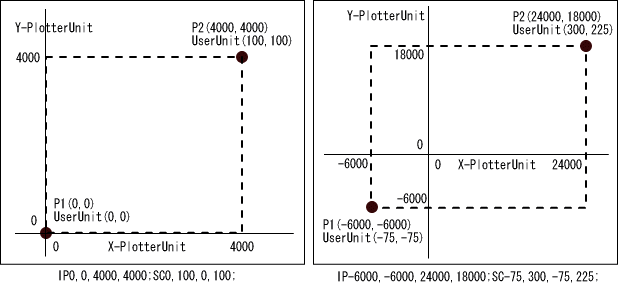
Return to first
|
|
|
4. Basic Plot Command
|
-SP(Select Pen)
Pen is selected. Although the range of pen number changes with plotter
kinds, it is 0..255 at the maximum.
SP PenNumber;
SP0; It store pen which plotter has in pen plotter.
-PU(Pen Up)
Pen is raised.
PU;
Pen is raised and, next, it moves to position of coordinates (x,
y). In addition, absolute coordinate (PA command) or relative coordinate
(PR command) by which coordinates were used before is used. Initial value
is absolute coordinate.
PU x,y(,x,y...);
If plural(x, y) are continued, it will move to those positions at
the order.
-PD(Pen Down)
Pen is lowered.
PD;
Pen is lowered and, next, it moves to position of coordinates (x,
y). In addition, absolute coordinate (PA command) or relative coordinate
(PR command) by which coordinates were used before is used. Initial value
is absolute coordinate.
PD x,y(,x,y...);
If plural(x, y) are continued, it will move to those positions at
the order.
-PA(Plot Absolute)
Pen is moved to position of absolute coordinate (x, y).
PA x,y(,x,y...);
If plural(x, y) are continued, it will move to those positions at
the order.
SamplePA.hgl: Draw rectangle.
IN;IP0,0,4000,4000;SC0,100,0,100;
SP1;
PA0,0;
PD;
PA100,0;
PA100,100;
PA0,100;
PA0,0;
PU;
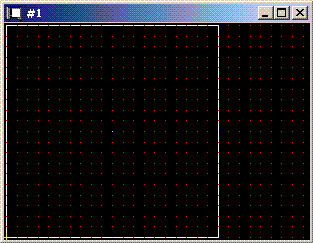
Return to first
-PR(Plot Relative)
Pen is moved to position of relative coordinate (x, y) from position
which is now.
PR x,y(,x,y...);
If plural(x, y) are continued, it will move to those positions at
the order.
SamplePR.hgl: Draw rectangle.
IN;IP0,0,4000,4000;SC0,100,0,100;
SP1;
PA0,0;
PD;
PR100,0;
PR0,100;
PR-100,0;
PR0,-100;
PU;
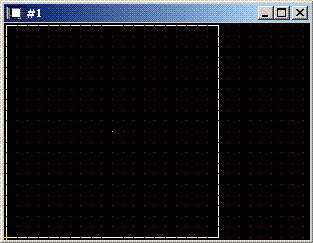
Return to first
-LT(Line Type)
Kind of line used by drawing of straight line, circle, arc, and rectangle
is set up.
LT PatternNumber(,PatternLength);
Kind of line of standard to pattern number is as follows.
0 Point is plotted at specifying point
1 Dotted line of point
2 Short dotted line
3 Long dotted line
4 Short dashed line
5 Long dashed line
6 Two-point phantom line
Pattern length specifies the length of one pattern by the percentage
of the distance between scaling point P1 and P2.
It will become 4% if there is no designation.
SampleLT.hgl: Draw the line segment of the pattern numbers 1-6.
IN;IP0,0,4000,4000;SC0,100,0,100;SP1;
PU0,0;PD100,0;
LT0,4;PU0,5;PD100,5;
LT1,4;PU0,10;PD100,10;
LT2,4;PU0,15;PD100,15;
LT3,4;PU0,20;PD100,20;
LT4,4;PU0,25;PD100,25;
LT5,4;PU0,30;PD100,30;
LT6,5;PU0,35;PD100,35;
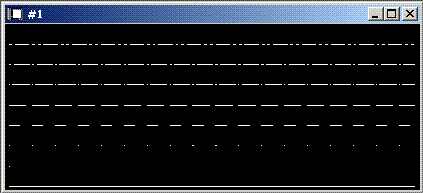
Return to first
|
| |
|
5. Plot of Circle, Arc, and Polygon
|
-CT(Chord Tolerance)
It is
selected whether parameter of resolution of CI, AA, AR, WG, and EW command is
set to chord angle (unit: degree), or it is made chord height (unit: dimension
of the present coordinate system). Circle and arc are approximated to polygon
and plotted. Angle of parameter means angle to polygonal central point of one
side. Moreover, chord height means distance from edge of true circle to one side
of polygon. Although such a beautiful circle that parameter of resolution is
small and arc are plotted, plot comes to take time.
CT n;
When n is 0,
it is set as angle. When n is 1, it is set as chord height. Initial value is
0.
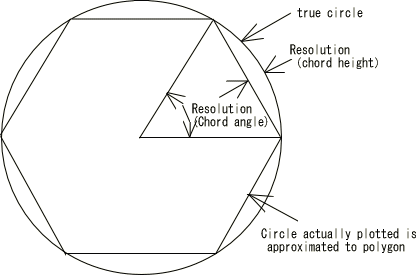
-CI(Circle)
Circle is plotted by specified
radius (dimension of the present coordinate system) and resolution centering on
position of the present pen. In CI command, PD command is unnecessary. Pen up /
down after CI command will be in state before CI command. It will become five
angles if resolution is omitted.
CI Radius (,resolution);
SampleCTCI.hgl:
IN;IP0,0,4000,4000;SC0,100,0,100;SP1;
CT0;
PA10,10;
CI10;
PA40,10;
CI10,30;
PA70,10;
CI10,45;
CT1;
PA10,40;
CI10,0.5;
PA40,40;
CI10,1.0;
PA70,40;
CI10,1.5;
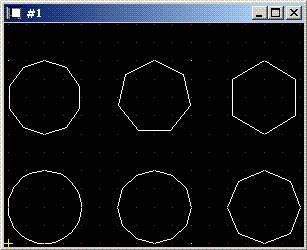
Return to first
-AA(Arc Absolute)
Point (xc, yc) given
by absolute coordinate is made into central point, and position of the present
pen is made into starting point, and it plots by central angle (unit: degree)
and resolution which were specified with parameter. It will become five angles
if resolution is omitted.
AA xc, yc, CentralAngle (,Resolution);
SampleAA.hgl:
IN;IP0,0,4000,4000;SC0,100,0,100;SP1;
CT1;
PU;PA5,0;PD;
AA5,5,-180,0.1;
PA15,10;
AA15,5,-180,0.4;
PA5,0;
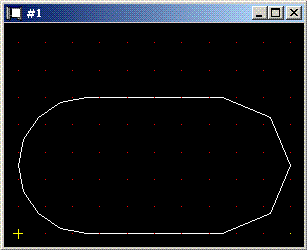
Return to first
-AR(Arc Relative)
Point (xc, yc) given
by relative coordinate is made into central point, and position of the present
pen is made into starting point, and it plots by central angle (unit: degree)
and resolution which were specified with parameter. It will become five angles
if resolution is omitted.
AR xc, yc, CentralAngle (,Resolution);
SampleAR.hgl:
IN;IP0,0,4000,4000;SC0,100,0,100;SP1;
CT0;
PU;PA5,0;PD;
AR0,5,-180;
PR10,0;
AR0,-5,-180,30;
PR-10,0;
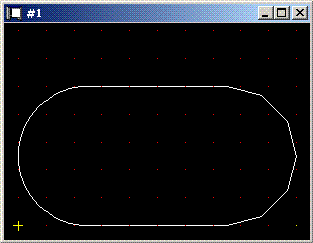
Return to first
-FT(Fill Type)
It is used together with FP,
RA, RR, and WG command, and model of shading (painting out and hatching) is
specified.
FT (model (,space (,angle)));
Model is as follows. Initial
value is 1.
1 Painting out interactive at space specified by PT command
(FT command interval and angle are ignored)
2 It is painting out (FT command
space and angle are ignored) of the single direction at space specified by PT
command.
3 Hatching which is the single direction at space and angle which
were specified by FT command
4 It is crossing hatching at space and angle
which were specified by FT command.
Space is distance between parallel
lines of hatching, and is the present coordinate system. Initial value is 1% of
distance between P1 and P2.
Angle indicates unit with angle of hatching with
degree. Initial value is 0 degree.
-PT(Pen Thickness)
It is used together
with FP, FT, RR, RA, and WG command, and space (unit mm) of painting out is
specified between 0.1 and 5.0 in accordance with thickness of pen. Initial value
is 0.3mm.
PT PaintingOutSpace;
-WG(Fill Wedge)
It is used with FT and PT
command and shading of the inside of Wedge which becomes settled by radius,
starting point angle (unit: degree), and resolution centering on the present
position is carried out.
WG Radius, StartingAngle, CentralAngle
(,Resolution);
SampleWG.hgl;
IN;IP0,0,4000,4000;SC0,100,0,100;SP1;
PU;PA50,50;
FT3,5;
WG50,90,180;
SP2;FT4,5,45;
WG50,270,60;
SP3;FT1;
WG50,330,120;
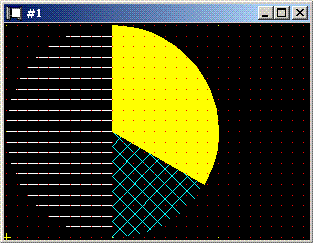
Return to first
-EW(Edge Wedge)
Wedge which becomes
settled by radius, starting point angle (unit: degree), and resolution centering
on the present position is plotted.
EW Radius, StartingAngle, CentralAngle
(,Resolution);
SampleWGEW.hgl;
IN;IP0,0,4000,4000;SC0,100,0,100;SP1;
PU;PA50,50;
FT3,5;
WG50,90,180;
SP2;FT4,5,45;
WG50,270,60;
SP3;FT1;
WG50,330,120;
SP4;
EW50,90,180;
EW50,270,60;
EW50,330,120;
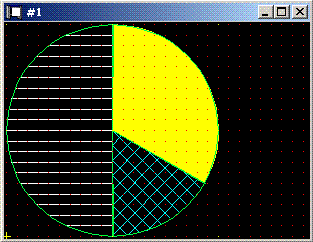
Return to first
-RA(Fill Rectangle
Absolute)
It is used with FT and PT command and shading of the
inside of rectangle which makes diagonal point coordinates (x, y) specified the
present position and here is carried out. Pen position after command and pen up
/ down state will be in state before command.
RA x,y;
SampleRA.hgl:
IN;IP0,0,4000,4000;SC0,100,0,100;SP1;
PU;PA0,0;
FT1;
RA40,40;
SP2;
FT3,4;
PA60,0;
RA100,40;
SP3;
FT4,4,45;
PA0,60;
RA40,100;
SP4;
FT2;
PA60,60;
RA100,100;
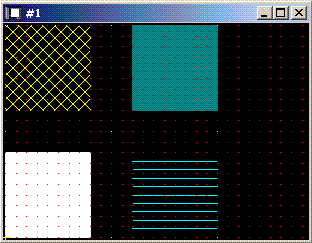
Return to first
-EA(Edge Rectangle
Absolute)
Rectangle which makes diagonal coordinates (x, y)
specified the present position and here is plotted. Pen position after command
and pen up / down state will be in state before command.
EA x,y;
SampleRAEA.hgl:
IN;IP0,0,4000,4000;SC0,100,0,100;SP1;
PU;PA0,0;
FT1;
RA40,40;
SP2;
FT3,4;
PA60,0;
RA100,40;
SP3;
FT4,4,45;
PA0,60;
RA40,100;
SP4;
FT2;
PA60,60;
RA100,100;
SP5;
PA0,0;
EA40,40;
PA60,0;
EA100,40;
PA0,60;
EA40,100;
PA60,60;
EA100,100;
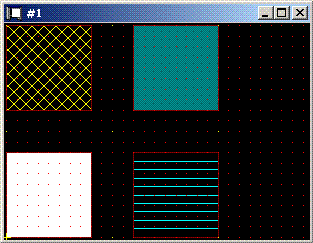
Return to first
-RR(Fill Rectangle
Relative)
It is used with FT and PT command and shading of the
inside of rectangle which makes diagonal point relative coordinate (x, y) from
the present position and there is carried out. Pen position after command and
pen up / down state will be in state before command.
RR x,y;
-ER(Edge Rectangle
Relative)
Rectangle which makes diagonal relative coordinate (x, y)
from the present position and the present position is plotted. Pen position
after command and pen up / down state will be in state before command.
ER
x,y;
SampleRRER.hgl:
IN;IP0,0,4000,4000;SC0,100,0,100;SP1;
PU;PA0,0;
FT1;
RR40,40;
SP2;
FT3,4;
PA60,0;
RR40,40;
SP3;
FT4,4,45;
PA0,60;
RR40,40;
SP4;
FT2;
PA60,60;
RR40,40;
SP5;
PA0,0;
ER40,40;
PA60,0;
ER40,40;
PA0,60;
ER40,40;
PA60,60;
ER40,40;
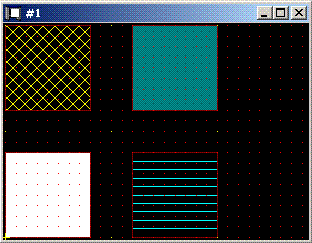
Return to first
-PM(Polygon Mode)
It is made polygon
definition mode. PM command is used with PA/PR, PU/PD, AA/AR, CI, and CT
command, and can define polygon. Defined polygon is memorized by polygon buffer.
EP and FP command are used for plotting defined polygon. Two or more polygons
can be defined. When polygon is in polygon, if shading is carried out by FP
command, (painting)/(no painting) will be repeated by turns from outside
inclusive relation.
PM n;
n is as follows.
0 Polygon buffer is
cleared and it is made polygon definition mode.
1 Polygon under definition
is closed.
2 Polygon under definition is closed and polygon definition
mode is canceled.
Usage :
PM0; Polygon buffer is cleared and it is
made polygon definition mode.
Polygon is defined using
PA/PR/PU/PD/AA/AR/CI/CT command two or more.
PM1; The 1st polygon is
closed.
Polygon is defined using PA/PR/PU/PD/AA/AR/CI/CT command two or
more.
PM1; The 2nd polygon is closed.
..... repeat
Polygon is
defined using PA/PR/PU/PD/AA/AR/CI/CT command two or more.
PM2; The last
polygon is closed and polygon mode is canceled.
FP;EP; Polygonal shading
and polygonal perimeter are plotted.
-EP(Edge Polygon)
Perimeter of polygon
defined as polygon buffer by PM, PA/PR, PU/PD, AA/AR, CI, and CT command is
plotted. Pen position after command and pen up / down state will be in state
before command.
EP;
-FP(Fill Polygon)
Shading of the inside of polygon defined as polygon buffer
by PM, PA/PR, PU/PD, AA/AR, CI, and CT command is carried out. Pen position
after command and pen up / down state will be in state before command.
FP;
SamplePMEPFP.hgl:
IN;IP0,0,4000,4000;SC0,100,0,100;SP1;
PU;PA25,0;
PM0;PD;
AA25,25,-180;
PA75,50;
AA75,25,-180;
PA25,0;
PM1;
PU;PA25,25;
CI10;
PM1;
PU;PA65,15;PD;
PR0,20,20,0,0,-20,-20,0;PU;
PM2;
FT3,2,45;
FP;EP;
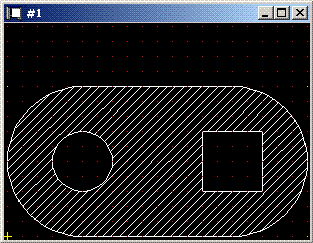
Return to first
|
| |
|
6. Character Plot
Command
|
-LB(Label)
Character is plotted by set-up
character set. It is possible to put carriage return (C/R) and line feed (L/F)
into character string. Pen position after plot of character is moved to origin
of the next character string.
LB<CharacterString>ETX
ETX is
end-off text cord and is 3 in ASCII code decimal number. It is changeable into
another cord by DT command.
If below-mentioned CS and CA command define 101,
2 bytes of JIS code Japanese can be used for character string of LB
command.
-DT(Define
Terminator)
Character of label terminator is changed by LB and BL
command.
DT<Character>(,Mode);
There is no modal parameter in
HP-GL. It is in HP-GL/2. It prints, when mode is 0 and label terminator is print
character. It does not print, even if it is print character, when mode is 1.
Initial value of HP-GL/2 is mode 1. HP-GL is always the same as mode 0.
Next
is used for returning to ETX (End Of Text Code) of initial value.
DT;
-SI(Absolute Character Size)
Unit of character width and height is specified in cm.
Initial values is 0.285cm width and 0.375cm height.
SI CharacterWidth,
CharacterHeight;
SI; Width and height are returned to initial
value.
SampleLBSI.hgl:
IN;IP0,0,4000,4000;SC0,100,0,100;SP1;
PU;PA0,0;
DT$,0;
SI0.5,0.8;
LBW0.5cm,H0.8cm$
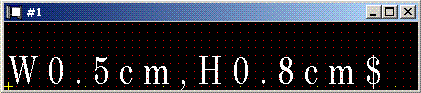
Return to first
-SR(Relative Character Size)
Character width is specified by percentage of X distance between
scaling point P1 and P2. Character height is specified by percentage of Y
distance between P1 and P2.
SI CharacterWidth, CharacterHeight;
-SU(User Unit Character Size)
Character width and height are specified in unit of user coordinate
system.
SU CharacterWidth, CharacterHeight;
-SL(Character Slant)
Slant from
vertical line of character is specified by tangent(theta).
SL
Tangent;
SL; Slant is eliminated.
SampleLBSL.hgl:
IN;IP0,0,4000,4000;SC0,100,0,100;SP1;
PU;PA0,0;
DT$;
SL0.5;LBSL0.5$
PA0,5;SL-0.5;LBSL-0.5$
PA0,10;SL;LBSL$
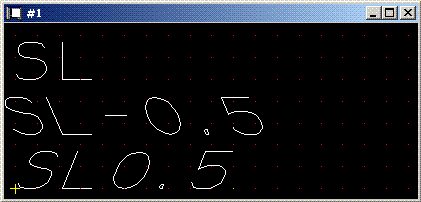
Return to first
-DI(Absolute Direction)
Angle of
character string is specified by run (horizontal distance of slant), and rise
(vertical distance of slant).
DI run,rise;
DI; or DI1, 0; make angle 0
degree.
DI1,1; Angle is made into 45 degrees.
DI0,1; Angle is made into
90 degrees.
DI-1,0; Angle is made into 180 degrees.
SampleLBDI.hgl:
IN;IP0,0,4000,4000;SC0,100,0,100;SP1;
PU;PA50,50;
DT$;
DI1,1;LB____DI1,1$
PA50,50;DI0,1;LB____DI0,1$
PA50,50;DI-1,0;LB____DI-1,0$
PA50,50;DI-1,-1;LB____DI-1,-1$
PA50,50;DI0,-1;LB____DI0,-1$
PA50,50;DI;LB____DI$
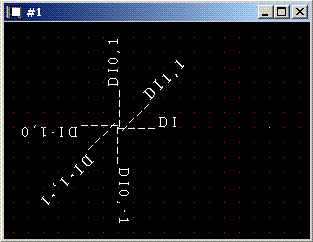
Return to first
-DR(Relative Direction)
Angle of
character string is specified by run (it is percentage of X distance of scaling
points P1 and P2 about horizontal distance of slant), and rise (it is percentage
of Y distance of scaling points P1 and P2 about vertical distance of
slant).
DR run,rise;
DR; Make angle 0 degree.
-DU(User Unit Direction)
Angle of
character string is specified by run (it is unit of user coordinate system about
horizontal distance of slant), and rise (it is unit of user coordinate system
about vertical distance of slant).
DU run,rise;
DU; Make angle 0
degree.
-DV(Vertical Label
Direction)
Character is changed to lateral writing and vertical
writing.
DV n;
If n is 0, it will become standard lateral writing. It
will become vertical writing if n is 1.
SampleLBDV.hgl:
IN;IP0,0,4000,4000;SC0,100,0,100;SP1;
PU;PA50,50;
DT$;
DV1;LB____DV1$
PA50,50;DV;LB____DV$
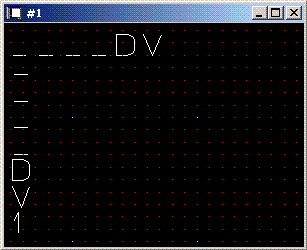
Return to first
-LO(Label origin)
Position which plots
character to position of the present pen is specified.
LO
LocationNumber;
Relation between location number and position of the present
pen to character is as follows.
Left Inside Right
Above 3 6
9
Inside 2 5 8
Below 1 4 7
If 10 is added
to the above-mentioned location number, positions except "Inside Inside" will
offset on the outside of character. The amount of offset is 1/2 of character
width and 1/2 of character height which were set up by SI or SR
command.
SampleLBLO.hgl:
IN;IP0,0,4000,4000;SC0,100,0,100;SP1;
PU;PA0,0;PD50,0;
PU;PA0,8;PD50,8;
PU;PA0,16;PD50,16;
PU;PA0,0;PD0,16;
PU;PA25,0;PD25,16;
PU;PA50,0;PD50,16;
PU;SP2;
DT$;SI0.23,0.32;
PA0,0;LO1;LBLO1$
PA0,8;LO2;LBLO2$
PA0,16;LO3;LBLO3$
PA25,0;LO4;LBLO4$
PA25,8;LO5;LBLO5$
PA25,16;LO6;LBLO6$
PA50,0;LO7;LBLO7$
PA50,8;LO8;LBLO8$
PA50,16;LO9;LBLO9$
SP1;
PU;PA0,24;PD50,24;
PU;PA0,32;PD50,32;
PU;PA0,40;PD50,40;
PU;PA0,24;PD0,40;
PU;PA25,24;PD25,40;
PU;PA50,24;PD50,40;
PU;SP2;
PA0,24;LO11;LBLO11$
PA0,32;LO12;LBLO12$
PA0,40;LO13;LBLO13$
PA25,24;LO14;LBLO14$
PA25,32;LO15;LBLO15$
PA25,40;LO16;LBLO16$
PA50,24;LO17;LBLO17$
PA50,32;LO18;LBLO18$
PA50,40;LO19;LBLO19$
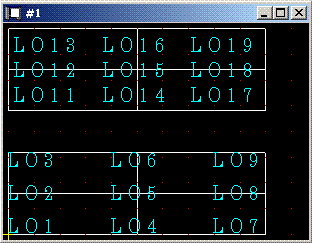
Return to first
-CP(Character Plot)
Only the number of
characters specified as horizontal direction and lengthwise direction moves pen.
In the case of horizontal direction, it moves to right in case of plus, and it
moves to left in case of minus. In the case of lengthwise direction, it moves
upwards in case of plus, and it moves downward in case of minus.
CP
NumberOfHorizontalCharacters, NumberOfLengthwiseCharacters;
CP; Operation of
carriage return and line feed is performed.
SampleLBCP.hgl:
IN;IP0,0,4000,4000;SC0,100,0,100;SP1;
PU;PA0,50;PD50,50;
DT$;SP2;
PU;PA0,50;CP2,0.3;LBPA0,50;CP2,0.3$
PA50,50;CP-2,-1;LBPA50,50;CP-2,-1$
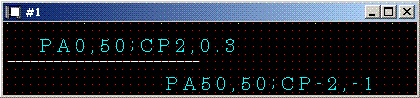
Return to first
-ES(Extra Space)
Character gap of
character and line spacing are adjusted. Character gap and line spacing are
ratios which made width and height of NCP cell to 1. NCP cell is what appointed
standard space of one character, and the size is twice the height of English
uppercase character, and is 1.5 times the width. 0 is standard, positive value
extends space from standard and negative value is narrowed from standard.
ES CharacterGap(,LineSpacing);
ES; is the same as ES0,0; and is set as
standard space.
SampleLBES.hgl:
IN;IP0,0,4000,4000;SC0,100,0,100;SP1;
PU;PA0,10;
DT$;
ES0.2,0.2;
LBES0.2,0.2
AAAAAAAAAAA$
PA0,50;
ES-0.2,-0.2;
LBES-0.2,-0.2
AAAAAAAAAAA$
PA0,30;
ES;
LBES0,0
AAAAAAAAAAA$
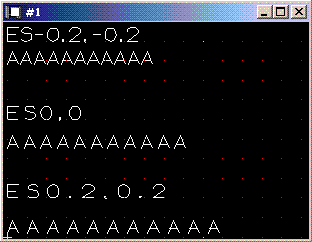
Return to first
-BL(Buffer Label)
Character string of a
maximum of 150 characters for labels is stored in label buffer. Control codes,
such as carriage return and line feed, can be included. Character string stored
in buffer can be plotted many times by PB command.
BLCharacterString<ETX>
ETX is end-off text cord and is 3 in ASCII
code decimal number. It is changeable into another cord by DT command.
BL;
LB; Buffer is cleared.
Buffer will be rewritten if new BL command
comes.
-PB(Print Bufferd
Label)
The present position is made into lower left and character
string of label buffer is plotted. Position of LO command is
ignored.
PB;
SamplePBBL.hgl:
IN;IP0,0,4000,4000;SC0,100,0,100;SP1;
PU;PA0,10;PD60,10;PU;
DT$;
BLABCDEFG
012345
abcdefg 67890$
PA0,10;PB;
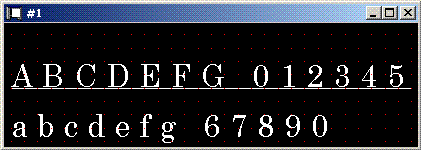
Return to
first
-CS(Designate Standard Character Set)
Character set is specified as standard letters set.
CS
CharacterSetNumber;
Character set number is as follows.
8 1 byte
(half width) of katakana
101 Kanji of JIS code
When others are
specified, it is single byte character of ASCII.
CS; is the same as
CS0;
-CA(Designate
Alternate Character Set)
Character set is specified as auxiliary
character set.
CA CharacterSetNumber;
Character set number is as
follows.
8 1 byte (half width) of katakana
101 Kanji of JIS
code
When others are specified, it is single byte character of
ASCII.
CA; is the same as CA0;
-SS(Select Standard Character
set)
When plotting character, it specifies using standard letters
set by CS command.
SS;
In addition, if cord of shift in cord
<SI> (it is 15 at decimal number) is inserted in LB command, it will
become the same effect as SS command.
-SA(Select Alternate Character
Set)
When plotting character, it specifies using auxiliary character
set by CA command.
SA;
In addition, if cord of shift out cord
<SO> (it is 14 at decimal number) is inserted in LB command, it will
become the same effect as SA command.
SampleLBCSCASSSA.hgl:
IN;IP0,0,4000,4000;SC0,100,0,100;SP1;
PU;PA0,0;
DT$;
CS0;CA101;
SA;
LBJ8;z
%;%C%H$
SS;
LB101$
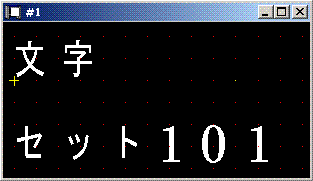
Note
Kanji:Hexadecimal number of shift JIS code:Shift JIS code character
文
: 4A38 : J8
字 : 3B7A : ;z
Return to first
|
|
7. Change of Plot Area
|
-IW(Input window)
It is used when
carrying out clipping of the drawing out of area specified here. Lower left
point (x1, y1) and upper right point (x2, y2) of clipping area are specified in
unit of plotter coordinate system.
IW x1,y1,x2,y2;
IW; Clipping is
canceled and plotter is plotted to the whole area which can be
plotted.
SampleIW.hgl:
IN;
IP-2000,-1000,2000,1000;
SC-2000,2000,-1000,1000;
SP1;
PUPA-2000,-1000;
PDPA2000,1000;
PUPA-2000,1000;
PDPA2000,-1000;
PUPA-2000,0;
PDPA2000,0;
PUPA0,-1000;
PDPA0,1000;
IW-1000,-500,1000,500;
SP2;
PUPA-2100,-1000;
PDPA2100,1000;
PUPA-2100,1000;
PDPA2100,-1000;
PUPA-2000,0;
PDPA2000,0;
PUPA0,-1000;
PDPA0,1000;
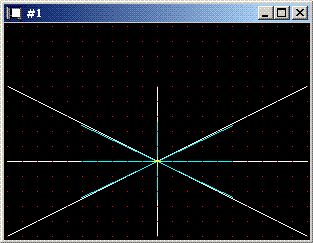
Return to first
-RO(Rotate Coodinate
System)
Coordinate system of plotter is rotated 90 degrees.
RO90;
RO; or RO0; is returned to the state where it does not
rotate.
SampleRO.hgl:
RO90;
SP1;
PU;PA0,0;PD;PA4000,0,2000,2000,2000,-2000,PA4000,0;
RO;
SP2;
PU;PA0,0;PD;PA4000,0,PA2000,2000,PA2000,-2000,PA4000,0;
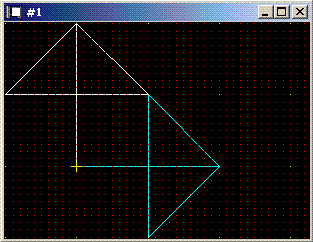
Return to first
|
|
|
|
9.
Contact us
|

Return to first |
|