|
|
|
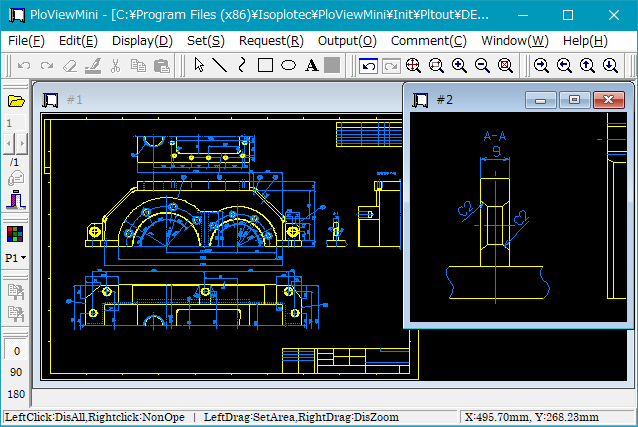 |
|
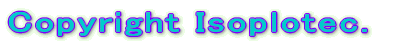 |
| |
This HP describes the viewer PloViewMini of freeware (free license fee)
for viewing the drawing of the HP-GL file(HP-GL/2, HP RTL is not supported). |
| |
|
|
 Index Index |
|
 Outline Outline
 Input drawing file Input drawing file
 Display command Display command
 Setup of pen Setup of pen
 Text font Text font
 Mouse operation settings Mouse operation settings
 Operating conditions Operating conditions
 Installation method Installation method
 Royalties (license fee) and license conditions Royalties (license fee) and license conditions
 Recent version upgrade history Recent version upgrade history
 Download Download
 Contact us Contact us |
|
|
|
 Outline Outline
|
|
PloViewMini is a viewer for viewing drawings of the HP-GL file and has
the following functions.
(1) Fast display of vector drawing and many commands related to display
(2) Line color, width change, whole drawing black and white / color switching, background color switching, pen ON / OFF
(3) rotation, mirror, grid display
(4) Character font (TrueType) Font switching, font size change
(5) Coordinate indication
(6) Multi-page support
(7) Input file format is HP-GL (HP-GL/2 and HP RTL are not supported)
PloViewMini is a limited version of PloView, free license with no license fee.
The functions, menus, dialogs, and Help in PloView that are not in PloViewMini are grayed out and can not execute the function.
The comparison table between PloViewMini and PloView is shown below.
* indicates that there is function, and - indicates that there is no function.
| Function |
PloViewMini |
PloView |
| Input |
HP-GL |
HP-GL, HP-G/2, HP RTL, PDF, DXF, DWG, GERBER, NC-Drill, IGES, SXF, EMF,
TIFF, JPEG, Bitmap, PCX, FPX, PNG |
| Output |
- |
HP-GL, HP-GL/2, HP RTL, PDF, DXF, DWG, IGES, SXF, EMF, TIFF, JPEG, Bitmap,
PCX, FPX, GIF, PNG, printer, plotter |
| Many display commands |
* |
* |
| Line color, width change |
* |
* |
| Black and white / color switching |
* |
* |
|
Background color switching
|
* |
* |
| Pen ON / OFF |
* |
* |
| Drawing mode |
Merge instruction of data |
Overwrite / mixed color / difference write / data Merge instruction |
| Rotation, mirror, grid display |
* |
* |
| Thumbnail display |
- |
* |
| Character fonts |
TrueType |
Vector、TrueType |
| Measurement coordinate |
coordinate |
coordinate, length, line width, angle |
| Character search |
- |
* |
| Connected line search |
- |
* |
| Comment input edit |
- |
* |
| Multi-page support |
* |
* |
| Copy to clipboard |
- |
* |
| Fee of 1 license |
0 |
70 US$ |
If you can not display normally with PloViewMini, or you want to output
various kinds of output, please use PloView for a fee.
Return to Index |
|
|
|
 Input drawing file Input drawing file
|
|
PloViewMini can read the HP-GL file.
HP-GL/2, HP RTL is not supported.
If the input data contains HP-GL/2 or HP RTL data, an "Input data error" dialog will be displayed when opening the file and these data will be ignored.
Please refer to Reference Guide of HP-GL (outline) for detailed data format support.
Since it supports not only line segment data but also fill data and character data, printed board drawing display is also possible.
Return to Index |
|
|
|
 Display command Display command
|
|
The following rich display operations are possible.
1. Mouse operation
| Mouse operation |
Function |
| Mouse left button click |
The entire display |
| Mouse right button click |
Display popup menu of commonly used instructions |
| Mouse left button drag |
Zoom display area setting |
| Mouse right button drag |
Zoom display |
| Middle mouse button drag |
Dynamic shift display |
| Middle mouse button Double click |
The entire display |
| Rotate mouse wheel over |
Dynamic zoom display |
| Rotate mouse wheel forward |
Dynamic reduction display |
2. Keyboard operation
| Keyboard operation |
Function |
| Shift key |
Dragging ON |
| Ctrl key |
Dragging OFF |
| → key |
Right shift display |
| ← key |
Left shift display |
| ↑ key |
Upshift display |
| ↓ key |
Shift down display |
| Home key |
The entire display |
| PageUp key |
Zoom up display |
| PageDown key |
Zoom down display |
3. Menu operation
The entire display
Zoom window
Zoom up
Zoom down
Redisplay
Zoom · Copy area display
Zoom windows 1 to 5
Shift display
Drag mode
Rotate display
Mirror display
Grid display
Multi page switching
Example A: Mirror off display
This data is data attached to PloViewMini, and it is located below
when installed.
32bit OS
C:\Program Files\Isoplotec\PloViewMini\Init\Pltout\demopwb1.hgl
64bit OS
C:\Program Files (x86)\Isoplotec\PloViewMini\Init\Pltout\demopwb1.hgl
When opening the above file with PloViewMini, please select "File"
"Open" menu and turn "Multi page" of "Option setting"
OFF.
That's "multi-page" ON, is three pages, does not seem
to overlap.
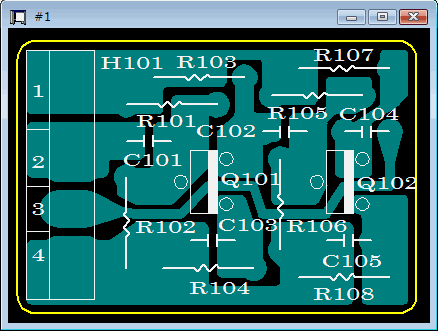
Example B: Mirror ON display
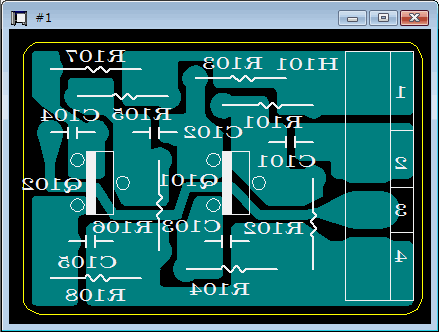
Return to Index
|
|
|
|
 Setup of pen Setup of pen |
|
You can change pen color, line width, background color, filling on / off.
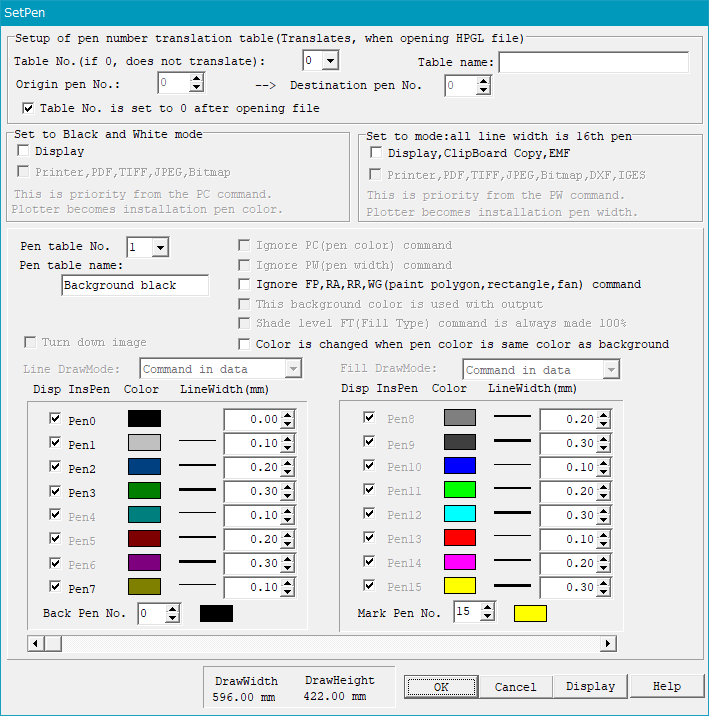
Set background color
Screen background color: It becomes the color of the pen No. specified
by "Back Pen No.".
Foreground color setting
Priority 1: When "Set to Balck and White mode" is set
to ON, black and white
will be displayed.
Priority 2: The color will be set for each pen.
Line width setting
Priority 1: When "Set to mode: all line width is 16th pen" is set to ON,
the line width of 16th
pen is displayed.
Priority 2: Pen width set for each pen (0 to 10.00 mm).
Example C: For Example A,
Turn on "Set to mode: all line width is 16th pen"
Turn on "Ignore FP, RA, RR, WG (paint polygon, rectangle, fan)
command"
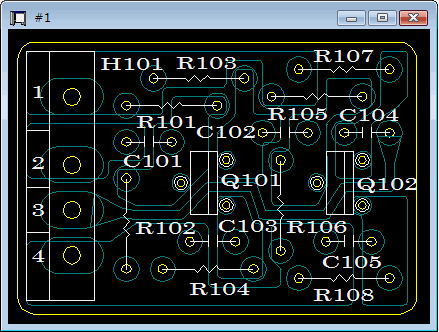
Example D: For Example A, turn off the blue-green pen
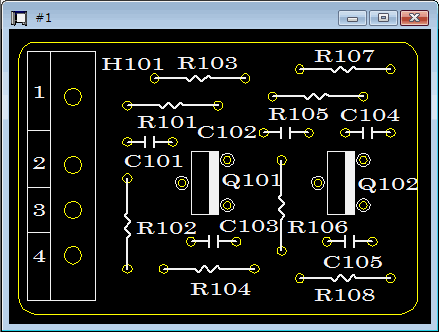
Example E: For example A, turn white and yellow pen OFF
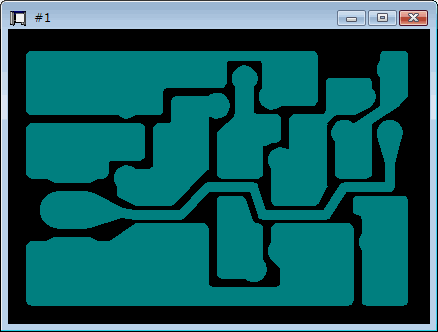
Example F: Turn on black and white display mode for example E
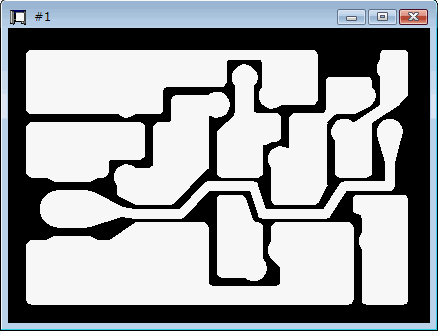
Example G: Set background pen color to white for example F
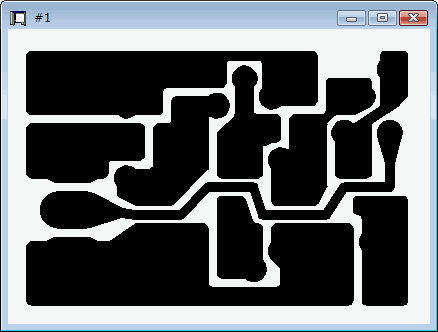
Return to Index |
|
|
|
 Text font Text font |
|
You can set the font size and font typeface of Windows font.
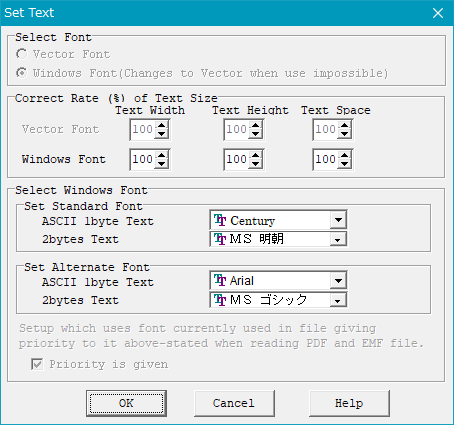
Return to Index |
|
|
|
 Mouse operation settings Mouse operation settings |
|
Associate commands with mouse operation.
As a result, you can customize the mouse operation.
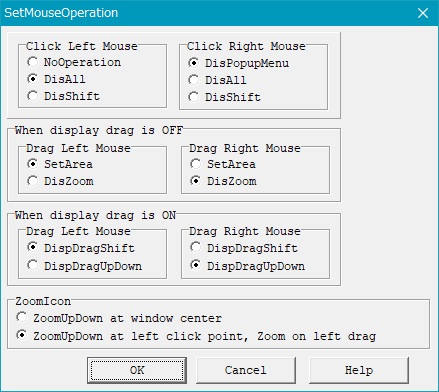
Return to Index |
|
|
|
 Operating conditions Operating conditions
|
|
Personal computer with Intel compatible CPU
· Empty capacity of memory: 2GB or more
· Empty capacity of hard disk capacity: 2GB or more
· Screen resolution: 1024 dots x 768 dots or more
· 32Bit OS: Windows Vista, 7, 8, 10
64Bit OS: Windows 7, 8, 10
Return to Index |
|
|
|
 Installation method Installation method
|
|
After extracting the downloaded file with the decompression software such
as Lhasa 32, please execute SetupPloViewMiniE.exe with administrator authority
according to the contents of the Readme.txt file.
Return to Index |
|
|
|
 Royalties (license fee) and license conditions Royalties (license fee) and license conditions |
|
This software is freeware, usage fee (license fee) is free.
< Use license contract document >
By install this software and using, customer is accepted to that is restrained
to the clause of this contract document.
(1) Copyright
Isoplotec Corporation (below say the copyright holder ) has all rights
including the copyright of the software execution file, program, and documentation.
It is forbidden to convert this software without the copyright holder's
permission.
(2) License agreement
You can install one copy of this software on one computer and use it only
on the installed computer. In addition, you can copy one copy of this software
onto the medium for backup. Usage such as private use, corporate business
use, academic use etc. is not limited.
(3) Transferring, lending of the license
User is forbidden to transfer and lend the software to a third party.
(4) Quality assurance
The copyright holder does not guarantee the quality of this software.
(5) Disclaimer
In no event shall the copyright holder bear any responsibility as to the
result of using this software or any other damage (Including but not limited
to loss of business interest, disruption of business, loss of business
information or other financial damage) arising from the result which could
not be used. Even if the copyright owner is informed about the possibility
of such damage.
(7) Release
If you breach the terms or conditions of this Agreement, the copyright
owner may terminate this Agreement without prejudice to any other rights.
In such a case, you must destroy all copies of this software.
(8) Rental fee (license fee)
This software is freeware, and fee (license fee) is free.
Return to Index |
|
|
|
 Recent version upgrade history Recent version upgrade history
|
|
Ver.1.0 June 3, 1995
HView Ver.1.0 as the basis of PloViewMini is released.
Ver.8.04 January 9, 2018
(1) Release PloView Ver. 8.03 as a freeware with limited function.
Ver.8.04 January 29, 2018
(2) Fixed abnormally when opening some abnormal files.
Ver.8.04 January 14, 2020
(3) When putting the Windows GodMode icon on the desktop, an error occurred
at startup. This was repaired.
Ver.8.04 December 31, 2020
(4) After opening the multi-page file, closing all child windows and pressing
the page switching button resulted in an error.
I fixed this obstacle.
Ver.8.04 April 3, 2025
(5) The installation file name has been changed from setup.exe
to SetupPloViewMiniE.exe.
Return to Index |
|
|
|
 Download Download |
|
PloViewMini Ver.8.0 Software download
Note:
As for the installation method, after extracting the downloaded file,
execute SetupPloViewMiniE.exe according to the contents of the
Readme.txt file.
What to do if you see the message "The app you're to install isn't a Microsoft-verified app" during installation
When "Windows protected your PC" is displayed at the time of
installation,
if there is only "Don't run" or "OK" button, please click "More info" and
press "Run anyway" button.
When "Do you want to allow this app to make changes to your device?"
is displayed at the time of installation, press "Yes" button.
Return to Index |
|
|
|
 Contact us Contact us
|
|

Return to Index |
| |
|
| |
 Other websites posted on PloViewMini Other websites posted on PloViewMini |
| |
* SourceForge
* Slashdot
* PCWin
Software Downloads Center
Return to Index |
|
 Ver.8.0
Ver.8.0 Ver.8.0
Ver.8.0